AutoCAD® Plant 3D stores all of the data for your P&ID’s and 3D Models in a live SQL database running in the background. The Data Manager in Plant 3D lets you see all of this intelligent information in a user-friendly interface, enabling you to modify the data as needed. There are also tools for exporting and importing the data utilizing Excel, plus additional tools for configuring how you view the data and what specific data you would like to export or import. Setting up these configurations will enable users to maintain accuracy while lessening the chance of error within the information used in your project reports and bill of materials.
This webcast highlights the process of using, configuring, exporting, and importing data in a Plant 3D project.
Topics include:
- An Overview of the Data Manager
- Using the Data Manager Out-Of-The-Box
- Data Manager Project Reports
- P&ID and Plant 3D Data Manager Configuration
- P&ID and Plant 3D Export and Import Settings



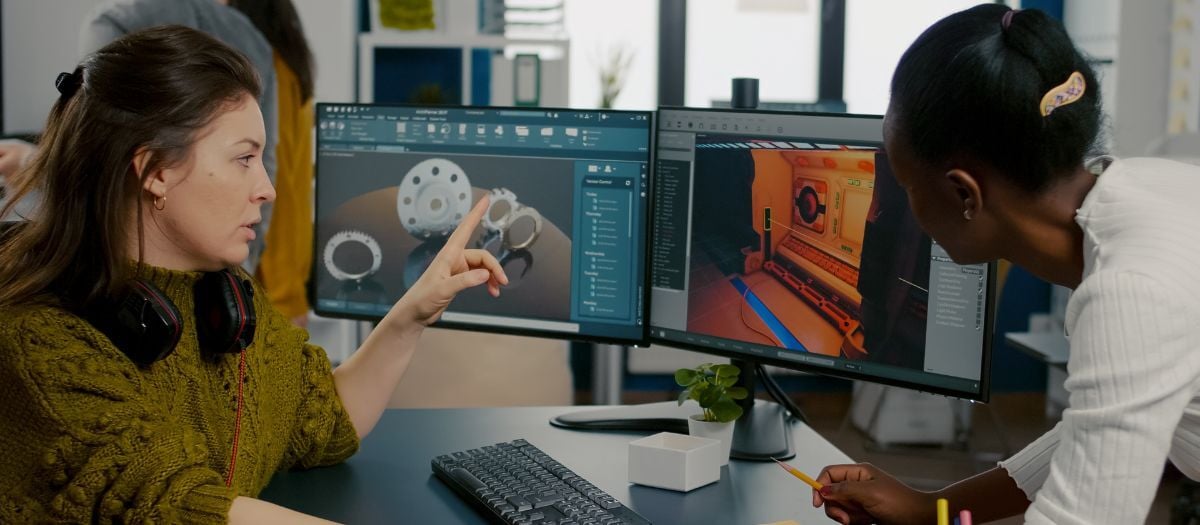
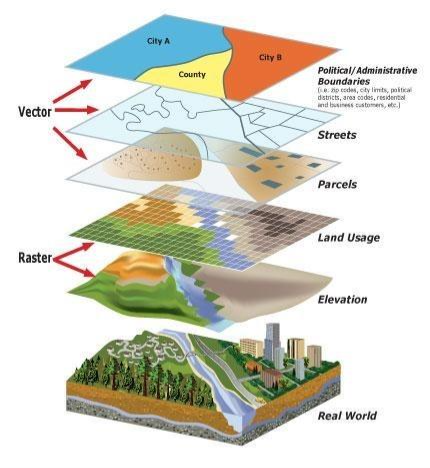
Comments