With Autodesk moving to "Sign In" based licensing, things have been pretty busy in support. We see many issues revolving around the Login process. Here are some common issues and how to overcome them.
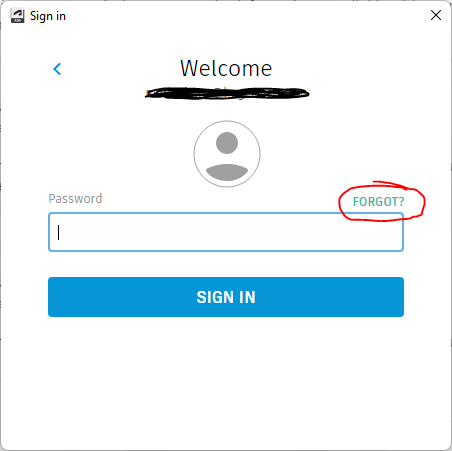
I forgot or don’t have an Autodesk Password. If this happens to you, the simple solution is to use the “Forgot Password” feature next to the Password box (see below). The “Forgot?” option will email you a password reset/create option.
At times, some customers never receive the reset email. You can check with IT to see if a company email filtered it out if that happens to you. You can also check your Spam or Junk folder in your email application. You can also have IT add “autodesk.com” as a trusted email domain. If you are still unsuccessful, contact Hagerman Service at service@hagerman.com to get a special email sent directly from Autodesk to get the password reset option.
Another recent issue is “Sign In” with Captcha, which prompts the user to perform a puzzle to prove they are not a bot. When signing in to an Autodesk product, we have seen an issue recently where the challenge puzzle does not work. What can you do to get around this issue? The solution is to Sign In to the “Autodesk Desktop App," where you will have more success completing the Captcha there, then your login will be complete, and you will not need to re-login when launching the Autodesk application.
If you are using Autodesk Vault login, we have also seen an issue with new users trying to log in to Vault, but because of the "Data Privacy" window, they could not log in or close out the pop-up window. The solution here is to open another installed Autodesk product first and make the selections to the "Data Privacy" window so the selection gets recorded. Once you have completed the one-time choices, you can proceed to log in to Vault without issue.
These are just a few recent issues that have cropped up with Autodesk "Sign In." Hopefully, these solutions will get you up and running again. If you still need help with your Autodesk login or account, feel free to reach out to Hagerman Support, and we will be happy to assist you.




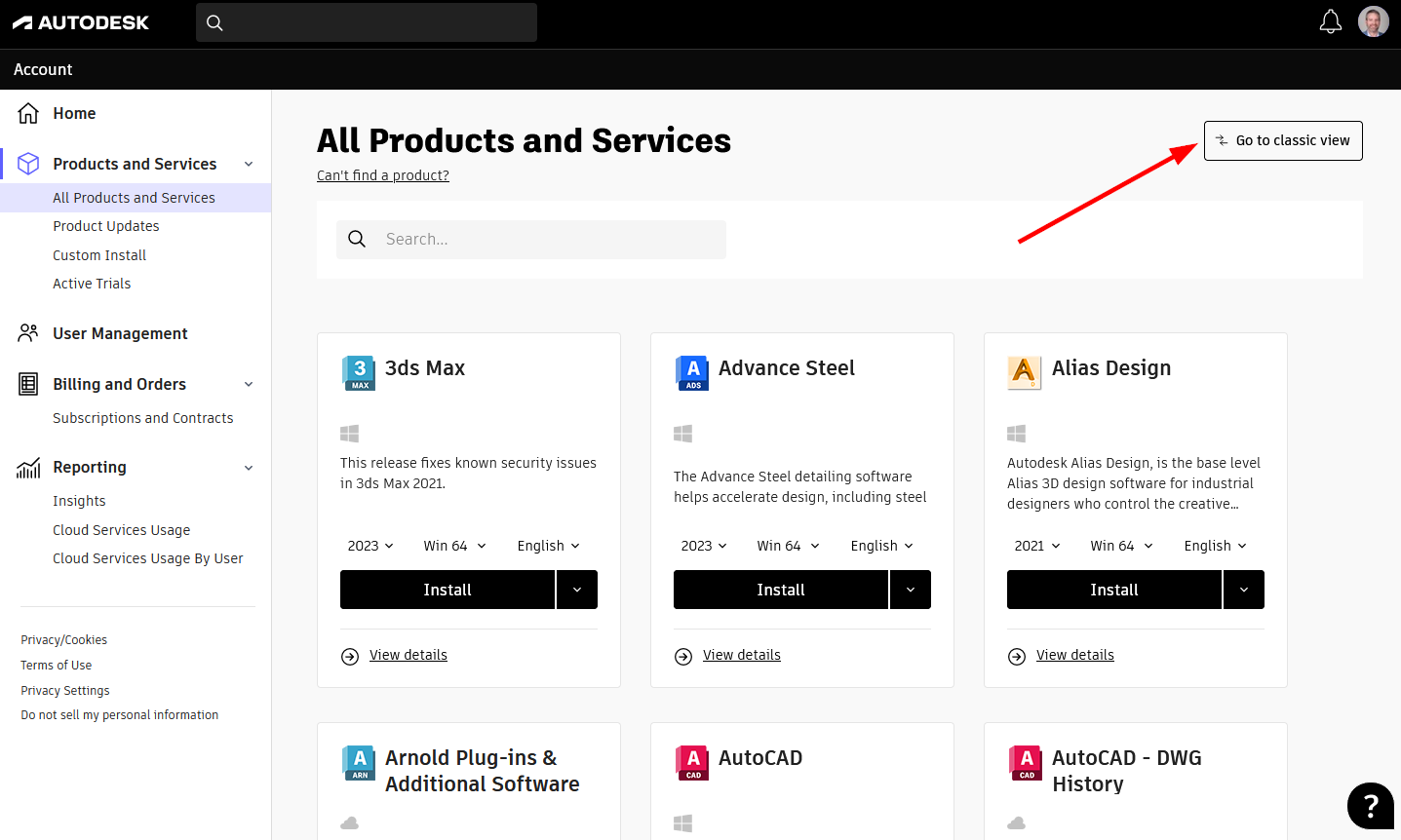
Comments