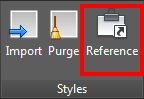 Have you ever wondered if there was a more efficient way to keep the AutoCAD Civil 3D styles, settings, layers and other standard components in your drawings up to date? You can using a new feature in Civil 3D 2018 called a reference template. The command is found on the Manage tab > Styles palette > Reference
Have you ever wondered if there was a more efficient way to keep the AutoCAD Civil 3D styles, settings, layers and other standard components in your drawings up to date? You can using a new feature in Civil 3D 2018 called a reference template. The command is found on the Manage tab > Styles palette > Reference
Reference templates open a whole new dynamic when utilizing it to manage documents on different levels, i.e. corporate vs. division, company vs. client standards. Managing your files with the appropriate standards just improved efficiency by becoming a whole lot easier.
You can attach more than one reference template to an AutoCAD Civil 3D drawing, so updates will be run in a real-time basis, providing changes to the referenced object in your documents immediately.
The following components can be referenced:
- AutoCAD Layers
- AutoCAD blocks, text styles and linetypes
- Settings
- Drawing Settings
- Abbreviations
- Ambient Settings
- Object Layers
- Feature Settings
- Label Style Defaults
- Styles
- Label Styles
- Object Styles
- Table Styles
- Pipe and Structure Rules
- Pressure Network Parts lists
- Quantity Takeoff Criteria
Updating all document types, old and new, created with an older or even no template, can now be updated using the Reference Template function within Civil 3D 2018. Efficiency took a huge step forward for CAD managers and production users!
In part II, we’ll discuss the workflow/processes used to complete the template and updates.




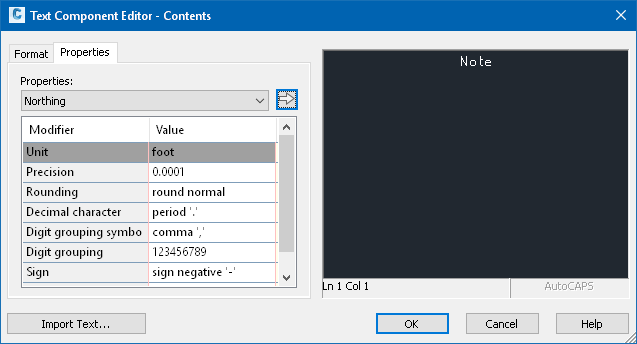
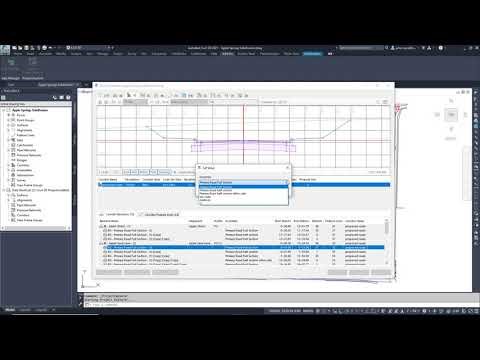
Comments