Many of you may not know about this “one-stop” design shop that became available on August 17th, 2020. Project Explorer is an extension to Civil 3D that provides designers/users with an easier way to navigate, visualize and interact with design models.
Project Explorer can allow you to:
- Double click on a highlighted parameter to edit your design
- Review Civil 3D design through a group of tabs with object and parameter lists, as well as profile and section views
- Create custom reports and tables
- Customize the interface to suit each individual user’s needs
A brief overview can be seen in the video below.
Project Explorer requires a separate install
- Navigate to your Autodesk Account
- Find the installer for Civil 3D – Project Explorer (requires an administrator to assign the product to users, before accessing)
- Download and install
- Open Civil 3D
- Click on the Add-ins tab on the Ribbon
- Launch Project Explorer
NOTE: The version listed on the accounts page states 2021 only. The extension will work on both Civil 3D 2020 and 2021.



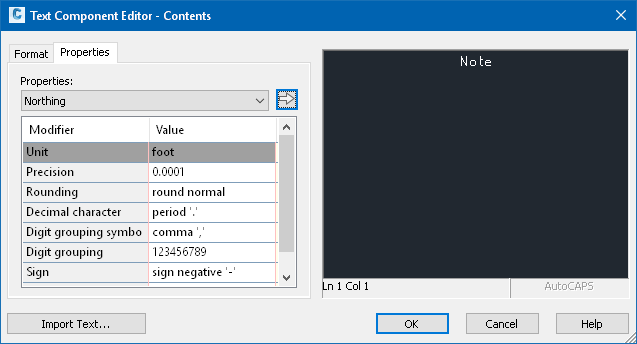
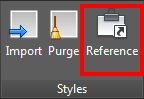
Comments