Believe it or not, the way engineers manage their drawing documents can significantly influence the success of a project in the product engineering world.
Product engineers, primarily responsible for drawing, designing, and developing new products commonly find themselves navigating through vast amounts of data. And that’s where Product Document Management (PDM) software becomes an indispensable tool. The right PDM software enables you to organize product-related information, manage revisions, collaborate on changes, and generate critical documents.
By centralizing all project data, PDM systems like Autodesk® Vault® not only reduce time spent on low-value tasks, but enhance your product development agility and foster better collaboration among your team members. This is crucial for modern engineering drawing document management in product engineering, where large volumes of data across multi-stage projects is the norm.
That means that PDM, therefore, is more than just a software solution. Instead, it’s an integral part of the product document management process, aiding engineers in keeping track of technical data on components and materials. The right choice of software can ensure an efficient flow of product development data across your enterprise. Keep in mind that, according to Gallup research, ease of teamwork means a higher level of engagement, which translates to 21% higher profitability.
In this article, we will explore how Autodesk Vault, as a PDM system, is tailored to meet the unique needs of product engineers. We explain why you should avoid traditional methods such as Windows Folders.
Are You Still Managing Your CAD Files with Windows Folders?
For many years, product engineers have relied on the familiar systems of Windows Folders for their engineering drawing document management. This product, which is rooted in simplicity and ease of access, has been the go-to solution for organizing AutoCAD® files and related documents.
It’s a straightforward and simple platform that everyone understands. Plus, teams with limited budgets might find Windows Folders a cost-effective solution for basic file storage needs. However, the simplicity of Windows Folders often masks underlying limitations – especially as engineering projects grow in complexity.
The use of Windows Folders for engineering drawing document management presents several challenges, such as the following:
- Lack of Version Control: Tracking changes and revisions in documents can be cumbersome and prone to human error.
- Inefficient Collaboration: Sharing files among team members often leads to multiple versions of the same document, causing confusion and miscommunication.
- Security Concerns: The absence of strict security measures exposes your sensitive data to potential risks.
- Limited Access Control: Controlling who has access to what files is not straightforward, leading to data mishandling or worse, data loss.
- Scalability Issues: As projects grow, managing and organizing an increasing number of files becomes overwhelming.
Windows Folders may provide an immediate, familiar way to store files. But it falls short in addressing the dynamic needs of modern product engineering. There’s a lack of collaboration, data integrity, and project management.
Consider Autodesk Vault’s Advantages for Your Engineering Drawing Document Management Needs
As product engineering has evolved, so has the software. Autodesk Vault in particular is a specialized platform designed to overcome the challenges faced in engineering document management.
As a comprehensive PDM tool, Vault is tailored to cater to the nuanced needs of product engineers. It offers a suite of tools that transform how engineering drawings and documents are managed, accessed, and shared. Remember, it’s proven that more streamlined collaboration equals an enhanced product.
Let’s break down the key features and benefits of Autodesk Vault.
- Advanced Version Control: Vault precisely tracks changes and revisions, ensuring engineers always work on the latest version of a document. This feature eliminates the confusion associated with multiple document versions.
- Efficient Collaboration: By centralizing data storage, Vault facilitates smoother collaboration within your team. Engineers can easily share and access files – fostering a synchronized approach to project development.
- Enhanced Security Protocols: Autodesk Vault provides robust security measures, safeguarding sensitive information and intellectual property. This includes controlled access to documents, ensuring only authorized personnel can view or edit them.
- Scalable Data Management: As projects grow in complexity, Vault can scale to manage the increasing volume of data. This scalability is crucial for large-scale projects with extensive data sets and multiple collaborators.
- Integration with CAD Tools: Vault seamlessly integrates with various CAD document management software, including AutoCAD®, Revit®, and Navisworks®. This integration streamlines workflows, allowing engineers to manage their documents within the CAD environment they are already familiar with.
- Streamlined Project Workflows: Vault optimizes project workflows by automating routine tasks and providing clear visibility into project progress and milestones. This leads to increased productivity and reduced time-to-market for new products.
Autodesk Vault addresses your specific pain points of project engineering document management. It’s a platform that not only stores but also manages and protects critical project data.
If you’re currently using Vault, but not sure if you’re getting the full benefits, Hagerman offers a service to audit how you use it.
Let’s Break It Down Further: Vault vs. Windows Folders
Evaluating Autodesk Vault against traditional platforms like Windows Folders presents several key distinctions. These differences underscore why Vault is the superior choice for product engineers and their project managers.
Version Control and Data Integrity
Vault’s advanced version control capabilities ensure that engineers are always working on the correct version of a document. Meanwhile, Windows Folders lack this feature, leading to confusion and errors when multiple versions of a file exist.
Collaboration and Accessibility
Vault enhances team collaboration by centralizing data storage and access. This unified approach is very different from the fragmented, and often disorganized, method of sharing files via Windows Folders. That results in repeated tasks and general inconsistencies.
Security and Access Control
The security protocols in Vault provide a much higher level of data protection compared to Windows folders. Vault allows for detailed access control, ensuring sensitive information is only available to authorized personnel – a feature not inherently available in Windows Folders.
Scalability and Project Complexity
Vault is designed to scale with project complexity, efficiently managing large volumes of data and multiple users. Windows Folders, while simple, struggle to maintain efficiency as the size and scope of projects increase.
Integration with CAD Tools
Unlike Windows Folders, Vault offers many integrations with various CAD tools, streamlining workflows and reducing the time spent toggling between different systems.
Workflow Optimization and Automation
Vault provides tools for automating routine tasks and offers clear visibility into project progress, both of which are features not available with basic file storage methods like Windows Folders.
Upgrade Your Engineering Drawing Document Management and Catch Up to Modern Product Manufacturers
These differences show why Autodesk Vault is not just an alternative, but a significant upgrade of a PDM that will improve efficiency, collaboration, and data management. Embracing Vault shows a commitment to a system that aligns with the future of the industry of product design and development.
If you’re considering an upgrade, Hagerman can help you create a strategic and actionable plan, and then train your team. Our in-depth expertise and support services are ready to assist your transition, wherever your document management needs lie.
Want to understand how we do this? Learn more about our document management consulting services today!


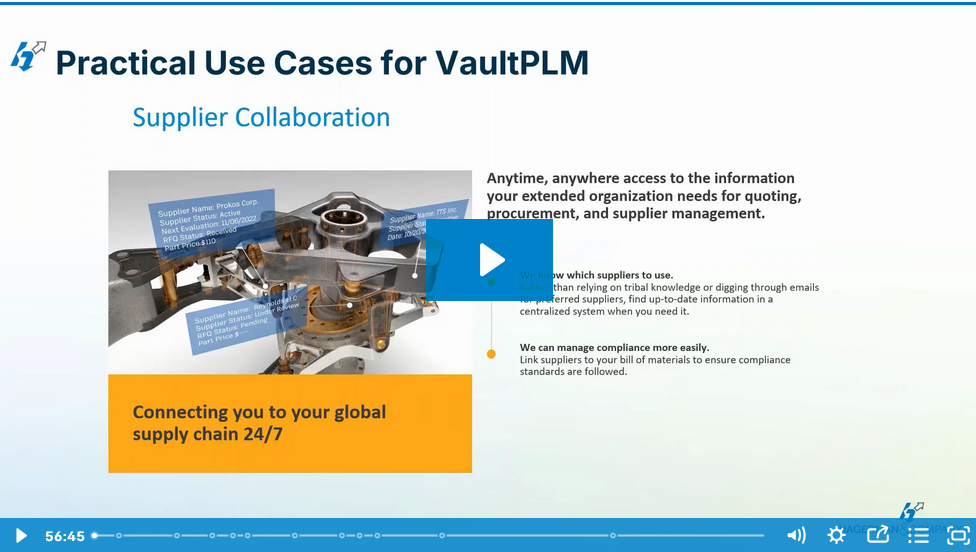


Comments