Large-scale civil engineering projects involve intricate and interconnected designs. When relying on outdated drafting techniques, even minor changes can cascade into hours of rework. AutoCAD Civil 3D (R) addresses these issues by integrating design, analysis, and documentation into a unified platform. Civil engineers, surveyors, urban planners, and landscape architects can leverage it for different design tasks, from creating terrain models to site grading.
AutoCAD Civil 3D speeds up workflows and reduces inefficiencies. A study commissioned by Autodesk shows that users complete their projects 63% faster than those relying on legacy systems. However, mastering these advanced capabilities requires more than just familiarity—it demands in-depth training.
Adopting modern CAD software yields several advantages, although mastering them requires a solid understanding of their toolsets. This steep learning curve creates roadblocks for new users. Professionals must undergo the appropriate AutoCAD Civil 3D training online or in-person to address these challenges.
Let’s discuss how you and your team can understand and optimize modern CAD workflows.
The Value of AutoCAD Civil 3D Expertise
AutoCAD Civil 3D enables your team to overcome the limitations of legacy systems. It helps you deliver precise designs more efficiently with fewer errors and better coordination across the board.
Beyond improving individual project outcomes, CAD expertise also plays a key role in driving overall business success by:
-
Increasing Competitive Advantage: Mastering advanced Civil 3D software positions your team as industry leaders equipped to take on complex projects with confidence.
-
Reducing Overhead Costs: Manage your resources more effectively with initial drafts needing fewer reworks and accelerated project timelines.
-
Supporting Client Satisfaction: Deliver designs that meet task requirements and exceed expectations. Satisfied clients are more likely to return for future projects and recommend your services to others.
Common Challenges with AutoCAD Civil 3D
Regardless of your industry, some professionals on your team will likely have reservations about migrating from legacy systems. While AutoCAD Civil 3D is a powerful tool with a wide range of features, it also presents challenges that even seasoned engineers and designers might find intimidating.
Understanding the Complexity of the Software
Navigating AutoCAD’s command line interface is the first challenge your team will face. It tends to be overwhelming as the primary interaction point. While it offers robust control, using it requires you to remember dozens of commands, tools, and shortcuts. You’ll have to familiarize yourself with the UI while understanding each tool’s function.
Pay close attention to the command line and input each code carefully. It’s easy to waste hours testing different functions—only to realize you’ve been following the wrong approach. The learning curve is much steeper for professionals accustomed to manual drafting techniques.
Integrating Civil 3D with Existing Workflows
Design professionals accustomed to 2D CAD software or manual drafting techniques may resist migrating. AutoCAD Civil 3D features different tool sets from its traditional predecessors. Legacy system workflows might not translate well into their primary interface, forcing users to create new processes altogether.
For example, older workflows that rely on manual drafting methods or static 2D CAD tools lack dynamic modeling and data-driven design support. These tools and templates aren’t inherently incompatible with Civil 3D’s capabilities. Users would have to rework existing processes to use the software effectively, making the transition resource-intensive and challenging.
Data Management and Collaboration
Product lifecycle tracking is more efficient on AutoCAD Civil 3D because of its dynamic file management system. The challenge lies in transitioning from legacy systems. It’s not uncommon for large datasets to get lost or corrupted when file structures differ across platforms.
Legacy systems typically use static file structures that don’t translate well into dynamic and interconnected environments. First-time users may struggle to get these files to work together. Implementing a modern engineering document management system (EDMS) that supports data integrity and automates the conversion process is a smart move.
Overcoming the Learning Curve with Online Training
Specialized training is highly recommended before starting with AutoCAD Civil 3D. For a successful transition, you’ll need the guidance of Autodesk-certified experts such as the Hagerman team to navigate advanced features effectively.
Dedicated live instructors can provide customized lessons, answer questions, closely monitor student progress, and share practical, real-world applications. You and your team can learn at your own pace while balancing daily responsibilities.
Even seasoned civil engineers and surveyors require proper training to apply advanced principles within the CAD environment. Online training resources are available online, but given the steep learning curve of AutoCAD Civil 3D, your team would do well to undergo specialized training.
What to Look for in an Effective Online Training Program
Invest in the right online or in-person training to master AutoCAD Civil 3D. Not all paid programs are helpful—here’s what to look for:
-
Dedicated, Experienced Instructors: Live instruction offers personalized guidance and immediate feedback. Unlike pre-recorded courses or self-study methods, dedicated instructors tailor their classes based on their students’ needs. They create an interactive learning environment that fosters hands-on practice and problem-solving.
-
Specialized Lectures: Choose specialized training focused on AutoCAD Civil 3D. All Autodesk tools are part of the same ecosystem but greatly differ in functionality. AutoCAD Civil 3D is designed for civil engineering projects. It comes with advanced features for dynamic modeling, terrain analysis, and infrastructure design that aren’t present in standard AutoCAD products.
-
Class Flexibility: Look for programs that accommodate custom group classes by request. Working alongside your team creates a collaborative setting wherein participants can share insights, ask questions, and learn from each other’s experiences.
Master AutoCAD Civil 3D with Comprehensive Online Training
The AutoCAD Civil 3D environment may initially seem intimidating, but it becomes much easier to master after getting started. Remembering and applying unfamiliar tool sets will come naturally as your team becomes familiar with them. Overcoming the challenges of AutoCAD’s command-based interface and technical complexities is possible through regular practice.
Reach out to Hagerman for customized Autodesk training courses. We offer specialized courses like the AutoCAD Civil 3D for Surveyors Training Course and the AutoCAD Civil 3D New User Training Course. You can also explore our full course catalog if you’re interested in other AutoCAD tools. Book a consultation to discover how our courses can benefit your organization.


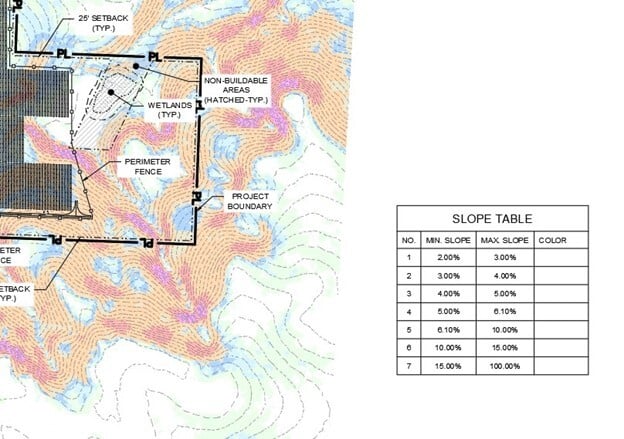
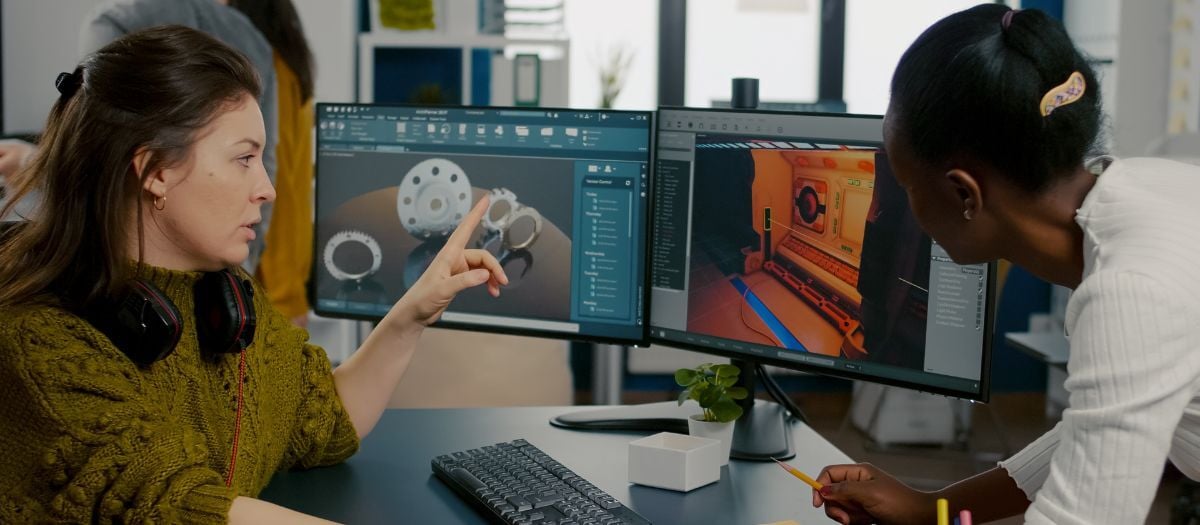
Comments