Architecture, Engineering, and Construction (AEC) professionals and manufacturing teams often approach building projects with different priorities, processes, and tools. Autodesk Revit® users focus on spatial design, code compliance, and aesthetics. Meanwhile, Autodesk Inventor® users concentrate on mechanical performance, tolerances, and manufacturability.
This division between disciplines results in disjointed project development cycles. Architects may unknowingly use outdated product families or insert placeholders in their BIM models without access to up-to-date manufacturer specifications. Manufacturers, on the other hand, are often looped into the project too late to influence critical design choices, causing costly redesigns, product substitutions, and coordination issues with MEP teams or field crews.
Autodesk® Informed Design bridges this gap by providing a structured workflow that connects Autodesk Revit and Autodesk Inventor. This connected workflow aligns architectural intent with manufacturing requirements and supports more proactive cross-discipline collaboration.
Continue reading to learn how your team can bridge design and manufacturing workflows for faster and more efficient project delivery.
Autodesk Informed Design Overview: A Shared Platform for Architects and Manufacturers
AEC and manufacturing professionals have long worked in separate silos. Despite aiming toward the same built outcome, their tools, processes, and models often lack interoperability. Autodesk Informed Design streamlines collaboration by connecting design and manufacturing teams through a shared and data-rich workflow. It bridges the modeling power of Autodesk Revit with the parametric design and validation capabilities of Autodesk Inventor. Manufacturers use it to publish, configure, and manage validated product templates, helping architects design with components that are buildable, customizable, and manufacturer-approved.
The software’s purpose is to eliminate guesswork from early design workflows. With Autodesk Informed Design, architects gain direct access to intelligent and buildable components that include embedded configuration logic and manufacturer constraints. This enables accurate modeling and faster decision-making. At the same time, manufacturers maintain control over product customization boundaries, ensuring that performance, compliance, and fabrication standards are upheld.
Dedicated add-ins for both Autodesk Revit and Autodesk Inventor form the technical foundation of Autodesk Informed Design. Architects interact with product templates through the Autodesk Informed Design for Revit add-in, browsing and placing components within familiar design environments. Manufacturers, on the other hand, use the Autodesk Informed Design for Inventor add-in to author configurable templates, embedding validation logic using tools. Once published to the centralized platform, these templates become accessible to Autodesk Revit users through the add-in.
How It Works: A Connected Workflow in Action
The true power of Autodesk Informed Design lies in how it replaces disconnected models and assumptions with shared, validated data and coordinated workflows. Both parties can now work from the same source of truth, ensuring that components are not only design-ready but also production-ready, streamlining decision-making from concept through fabrication.
Architects and designers using Autodesk Revit can now access and configure product templates directly from within their BIM environment. These templates, created and validated by manufacturers, include a variety of customizable parameters such as dimensions, finishes, and mounting options. Importantly, all variations are pre-approved for manufacturability.
Once users configure a product, they insert it into the Autodesk Revit model with precise geometry and BIM metadata. This integrated approach means that designs are not only visually accurate but also fabrication-ready. It reduces back-and-forth with suppliers, streamlines documentation, and accelerates project timelines.
On the manufacturing side, product engineers define a parent model in Autodesk Inventor that includes all permissible configurations and rules. Using Autodesk Inventor's robust parametric features and iLogic, manufacturers can enforce logic that ensures every variation remains buildable.
Templates are then published to the platform. When Autodesk Revit users select and configure these components, manufacturers receive the necessary data, which automatically generates downstream outputs like bills of materials (BOMs), fabrication drawings, and 3D assemblies. This automation minimizes manual effort and supports lean production strategies.
Key Benefits for Autodesk Revit and Autodesk Inventor Users Alike
With Autodesk Informed Design bridging the gap between design and manufacturing, AEC professionals and manufacturers gain notable advantages worth investing in. This integrated process supports early decision-making, reduces risk, and enhances quality. Each stakeholder, whether on the Autodesk Revit or Autodesk Inventor side, benefits from clearer communication, fewer errors, and faster throughput.
Architects and Autodesk Revit Users
- Design with Real-World Accuracy: Eliminate assumptions and model with real, validated manufacturer content.
- Reduce Redesigns and Change Orders: Avoid late-stage surprises by specifying buildable products from the beginning.
- Accelerate Modeling and Documentation: Templates include embedded logic, metadata, and geometry; reducing manual input and expediting project delivery.
Manufacturers and Autodesk Inventor Users
- Increase Specification Rates: Get products into the model earlier, increasing the likelihood of being selected during design.
- Ensure Compliance at Scale: Maintain tight control over what architects can modify, ensuring brand integrity and performance consistency.
- Streamline Production: Automate the transition from configured design to fabrication, reducing internal engineering workload.
Advancing Industrialized Construction Through Integration
From these user-level gains, it is clear that Autodesk Informed Design is more than a productivity booster. It is a foundational tool for advancing Industrialized Construction (IC). By aligning Autodesk Revit and Autodesk Inventor, the software supports Design for Manufacturing and Assembly (DfMA) principles, enabling repeatable, modular building strategies. It reduces waste by minimizing site changes, improves material planning, and contributes to stronger sustainability outcomes.
Most importantly, it transforms how architects and manufacturers collaborate. Rather than exchanging fragmented files or coordinating after-the-fact, teams operate within a shared ecosystem, fostering alignment and better project delivery.
Driving Project Outcomes Through Integrated Workflows
Autodesk Informed Design helps shift the focus from documentation to strategy, supporting workflows that demand precision, modularity, and speed. From healthcare facilities to multi-family housing, it empowers teams to standardize without sacrificing flexibility. With the right expertise behind it, Autodesk Informed Design becomes a powerful tool for turning concepts into constructible and scalable solutions.
Prefabrication Construction
In prefabrication workflows, Autodesk Revit users can configure structural panels, HVAC systems, or architectural assemblies that are manufactured off-site. These components are based entirely on the architect’s input within Autodesk Revit, eliminating translation errors and ensuring installation-ready products arrive on site.
Healthcare and Institutional Projects
Facilities like hospitals and schools benefit from repeatable design components such as cabinetry, lighting, and medical storage. Autodesk Informed Design simplifies the use of these standardized templates, accelerating timelines and improving design consistency.
Design-Build and Vertical Integration
Firms operating across both design and manufacturing functions, often using both Autodesk Revit and Autodesk Inventor, can unify their workflows through Autodesk Informed Design. This alignment increases efficiency, reduces miscommunication, and makes project delivery easier to scale as more projects and team members get involved.
Hagerman’s Role: Enabling Cross-Disciplinary Success
The success of Autodesk Informed Design depends on thoughtful implementation and training. With decades of experience in both the AEC and manufacturing spaces, Hagerman & Company bridges the divide between disciplines to ensure your Autodesk Informed Design rollout is both effective and scalable.
Experts in Both Worlds
As an Autodesk Platinum Partner, Hagerman & Company brings deep expertise in both Autodesk Inventor and Autodesk Revit. We’ve helped countless AEC firms adopt BIM workflows and guided manufacturers in structuring parametric and configurable product models.
Template Development and Strategy
We work directly with manufacturers to build highly configurable Autodesk Inventor templates that reflect real-world production constraints. These templates are designed to reduce rework and automate downstream outputs when used in Autodesk Revit.
Deployment and Adoption Support
Whether you’re starting with a single product family or rolling out a platform-wide initiative, Hagerman & Company ensures a smooth implementation. We provide onboarding, training, and continuous support to help both design and production teams adopt Autodesk Informed Design with confidence.
Getting Started: Steps for Bringing Autodesk Revit and Autodesk Inventor Together
If you're ready to take the first step toward uniting your design and manufacturing workflows, a focused approach is key. Begin by identifying high-value components and capturing rules that reflect your manufacturing constraints. From there, build confidence by training teams and iterating based on real-world use.
- Choose a High-Impact Product or Project: Focus on components that are frequently requested by architects or central to project outcomes.
- Define Manufacturing Rules in Autodesk Inventor: Use Autodesk Inventor’s parametric tools and iLogic to set boundaries and logic for what can be customized.
- Publish and Train Your Teams: Upload the validated product templates to the Autodesk Informed Design platform and ensure teams know how to access and use them.
- Gather Feedback and Iterate: Monitor how templates are used in real projects and refine them for usability and alignment.
A Smarter Path to Aligned and Buildable Design
Autodesk Informed Design provides a practical and scalable way to unify Autodesk Revit and Autodesk Inventor workflows. By embedding manufacturer logic directly into architectural tools, this platform-based solution empowers architects to model with accuracy and gives manufacturers early visibility and control over how their products are used.
Curious how your products can be designed smarter, built faster, and specified with confidence—right from Autodesk Revit? Watch the webcast to see how Autodesk Informed Design for Autodesk Inventor helps manufacturers publish intelligent, buildable product templates.
Smarter designs, fewer errors, and faster builds—that’s Autodesk Informed Design in action. Partner with Hagerman & Company to turn your product catalog into smart, Autodesk Revit-ready content that gets specified more often and built with greater accuracy.



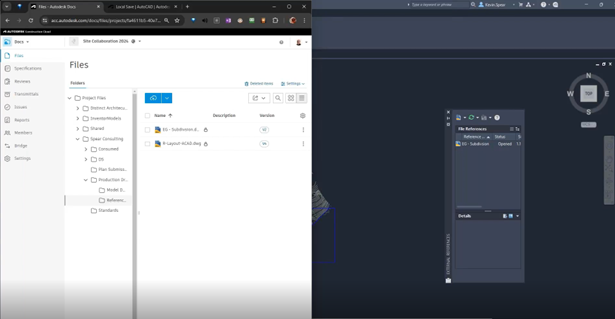
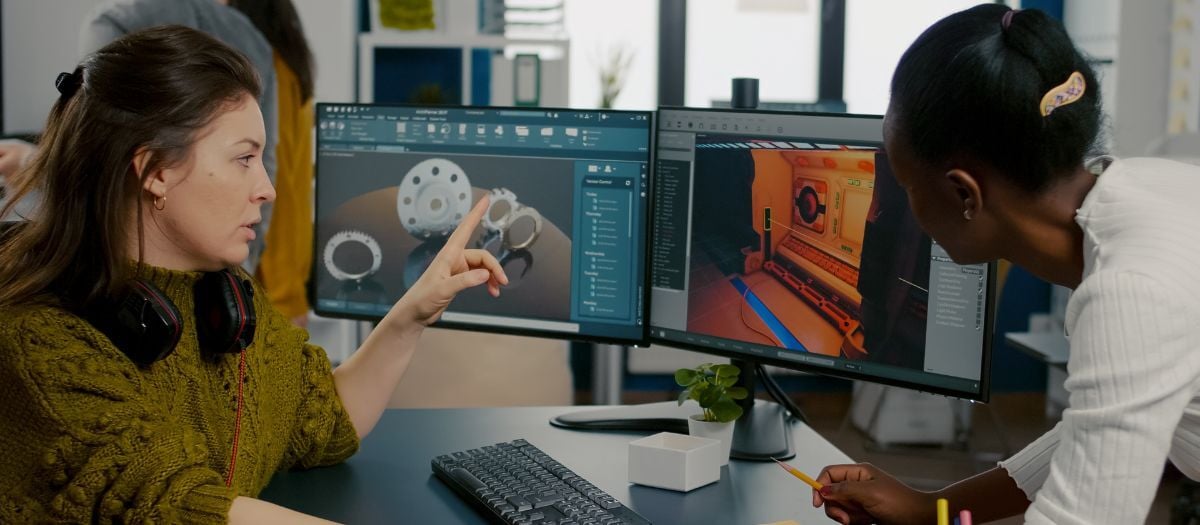
Comments