What are Tokens
Autodesk Vault Search is based on “Tokens”. Tokens are individual chunks of a property value that allow the system to locate files based on pieces of information. This type of searching allows for quicker search results and reduces the impact to the system when searching vaults containing thousands of property values.
How Property Values are Broken into Tokens
All adjacent characters of like type are grouped into a single token. Like type is alphabetic (A, B, C, ...Z), numeric (0,1,2,..9), or special punctuation (-,_,@...$).
Only six punctuation characters are searchable:
- Dollar sign ($)
- Dash (-)
- Underscore (_)
- At sign (@)
- Plus sign (+)
- Pound sign (#)
All other punctuation are not searchable and are not contained in tokens.
If your organization uses hyphens (-) in its file naming, it can impact your search results. For example…
A File named “A-055401-321.ipt” would be broken into the following tokens:
- A
- -
- 055401
- -
- 321
- ipt
Why is this Important
In addition to understanding and leveraging the basics of search tokens and search properties to return more accurate Vault searches (see Searching a Vault), administrators can also manipulate the "range" of Vault search results users receive by modifying the Lucene "search slop factor" in the web.config file.
The "search slop factor" determines how many positions can occur between any two terms in your search phrase and still be considered a match. These positions range from an exact match of your search string to a number of combinations of this string.
By default, the slop value is set to 10. You can set this value as low as 0 for exact matches only or increase this range to whichever value you desire.
Note: Keep in mind how these changes affect the user search experience. If the value is too low, users may become frustrated at not finding the correct data. If the value is too high, users may have too many search results to sort through.
Examples:
Example 1: Searching with Multiple Tokens
Let's say I want to search for file A-055401-321.ipt. This search is represented by six (6) search tokens:
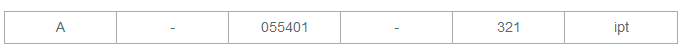
If I enter A-055* as my search criteria and the slop factor is set to 10, I receive any number of additional results similar to the following which meet the slop factor settings:
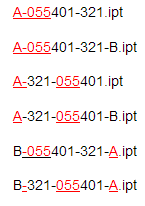
If I enter A-055* as my search criteria but the Slop Factor = 2, there are only 4 results.
Note: A setting of 2 is the minimum value for the system to return search tokens out of order.
B-321-055401-A.ipt is omitted as the "A" would need to move 3 positions to match the search phrase A-055*.
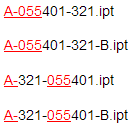
Finally, if I enter A-055* as my search criteria but the Slop Factor = 0, only exact token matches are returned.
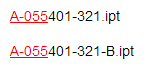
Configure the Slop Factor
- From the Web.config file (C:\Program Files\Autodesk\ADMS Professional 20xx\Server\Web\Services), locate the following two lines:
|
!-- slop factor provided to lucene search --> <add key="SearchSlopFactor" value="10" /> |
- Modify the "SearchSlopFactor" value on the ADMS server to change the results returned by a given search. Depending on the changes you make, you will have a more refined or open set of search results. ALWAYS BACKUP YOUR WEB.CONFIG FILE BEFORE MAKING CHANGES!





Comments