When it comes to CAD software, AutoCAD® and AutoCAD LT are two powerful tools that share many similarities yet differ in ways that cater to specific needs. Let’s explore the key features of each, helping you decide which is the best fit for your workflow.
Core Capabilities: What They Share
Both AutoCAD and AutoCAD LT offer robust 2D drafting capabilities, allowing seamless collaboration. A drawing created in AutoCAD can be opened, modified, and saved in AutoCAD LT, as they both use the DWG file format. Here are some shared features:
- 2D Drafting: Both support 2D drawings, dimensions, and tolerance standards.
- Batch Plotting: Automate the printing of hundreds of drawings.
- Annotative Scaling: A game-changing feature introduced in 2008, available in both versions.
- Vault Support: Both integrate with Autodesk Vault, though LT is limited to Vault Workgroup and Vault Pro.
- File Exporting: Export DXF, DWT, DWF, PDF, DGN, and more in both.
- User Interface: Nearly identical, making transitioning between them intuitive.
The Power of Full AutoCAD: What Sets It Apart
AutoCAD offers several advanced features not available in LT, making it the go-to for professionals requiring 3D modeling and extensive customization.
3D Modeling and Rendering
AutoCAD supports:
- 3D Design: Create realistic 3D models with lighting, materials, and shadows.
- Mesh and Surface Conversion: Transform 3D meshes into solids or surfaces.
- 3D Printing: Export models directly for 3D printers.
Customization and Automation
AutoCAD excels in customization, including:
- CAD Standards Tools: Enforce layer, dimension, and text style standards.
- Express Tools: A suite of add-ons for efficient workflows like global block replacement and artistic text.
- Parametric Design: Apply 2D constraints and relationships to streamline modifications.
- Keystroke Recording: Create macros to automate repetitive tasks.
File Import/Export
AutoCAD supports additional formats like STEP, IGES, STL, and CATIA, making it indispensable for working across industries.
Programming Capabilities
While LT has limited support for AutoLISP and ActiveX, AutoCAD provides full access to APIs for creating custom solutions.
Choosing Between AutoCAD and AutoCAD LT
Your decision depends on your needs:
- Choose AutoCAD LT if you primarily work in 2D, require a cost-effective solution, and don’t need 3D modeling or extensive automation.
- Choose AutoCAD if you need advanced 3D capabilities, customization options, and integration with broader workflows.
Industry-Specific Toolsets
One of AutoCAD’s standout features is its seven specialized toolsets, included with your subscription:
- Architecture Toolset: Streamline architectural design and drafting with specialized tools and over 8,000 intelligent architectural objects.
- Mechanical Toolset: Accelerate product design with over 700,000 manufacturing parts and features.
- Map 3D Toolset: Incorporate GIS and CAD data to support planning, design, and data management.
- MEP Toolset: Optimize building systems design with tools tailored for mechanical, electrical, and plumbing workflows.
- Electrical Toolset: Enhance electrical design productivity with automation tools and a library of over 65,000 electrical symbols.
- Plant 3D Toolset: Facilitate 3D design of process plant components, including piping, HVAC, and structural elements.
- Raster Design Toolset: Convert raster images into DWG™ objects and edit scanned drawings with ease.
These tools enhance productivity and align with specific workflows, making AutoCAD the preferred choice for professionals in architecture, engineering, and construction.
Both AutoCAD and AutoCAD LT are exceptional tools for different types of users. AutoCAD LT shines in simplicity and affordability for 2D drafting, while AutoCAD’s comprehensive features make it an industry leader for advanced design and customization.
Explore the possibilities with Autodesk’s offerings and choose the software that aligns with your needs. If you’re looking for training or insights into maximizing productivity, Hagerman & Company is here to help. Be sure to watch the recording below of our latest webinar, "A Practical Look at AutoCAD LT and AutoCAD," for valuable insights into selecting the right solution for your projects.




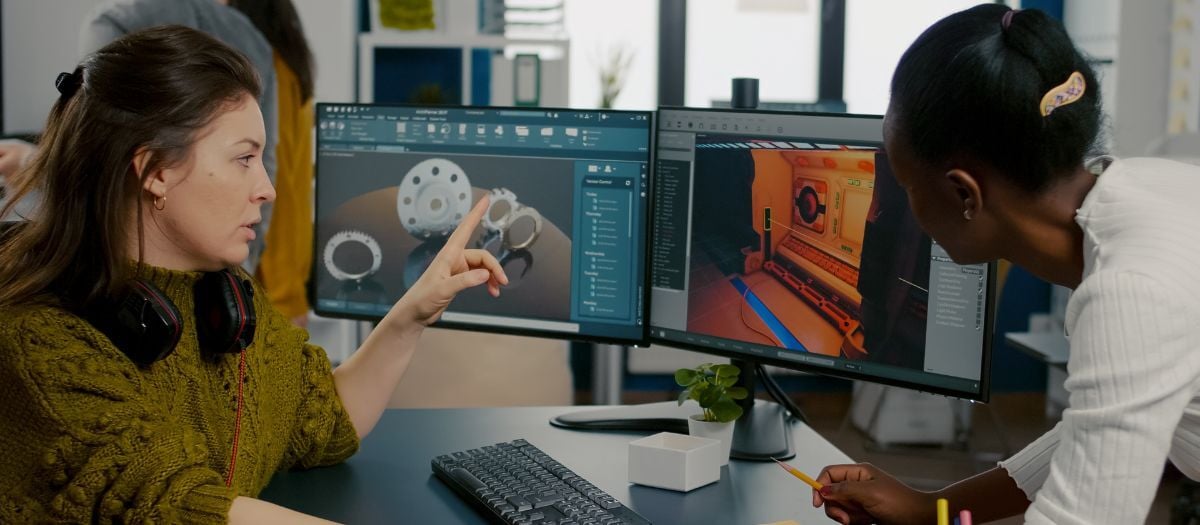
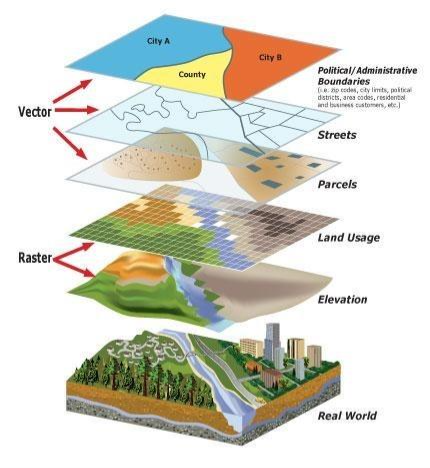
Comments