Autodesk Fusion is a widely adopted platform with over 4.6 million users across all skill levels. It is a unified CAD/ CAM tool that combines 3D modeling, simulation, collaboration, and manufacturing into one powerful solution—and it's only getting more advanced. By 2025, Autodesk Fusion is poised to break new ground with enhanced cloud-first features, AI-driven tools, automation, and advanced collaboration options.
Despite Autodesk Fusion's inherently intuitive design, many newly migrated teams have likely faced a few “How do we use Autodesk Fusion” or “Where do we even start?” moments or struggled to fully harness the platform's potential.
Read on to discover how your team can acquire essential skills, expert tips, and resources to use Autodesk Fusion effectively and become a powerhouse in your field.
How to Begin Your Autodesk Fusion Journey
Migrating from a different CAD platform to Autodesk Fusion or starting as a new user can be overwhelming without a clear plan. Structured training can help your team overcome the learning curve and maximize the tool's capabilities. An Autodesk Fusion Design, new user training provides a clear roadmap, demonstrating what the tool does and how it fits into a project. A training course from an experienced Autodesk Platinum Partner not only teaches the “how” but also discusses the “why,” helping the tool feel more intuitive as you continue exploring its features.
Maximize the capabilities of Autodesk Fusion. Enroll in a 3-day Autodesk Fusion Design New User Training today!
If you prefer self-paced learning or want to reinforce what you’ve learned in a course, Autodesk provides comprehensive self-guided Fusion tutorials featuring step-by-step projects. These practical tutorials help you progressively build skills, from sketching basics to advanced 3D modeling, so you can confidently apply your skills.
For more specialized needs, consider arranging a customized Autodesk training program to enhance your team's expertise in Autodesk Fusion and promote effective collaboration. A certified instructor will provide bespoke lessons to accommodate your team’s schedule and level of expertise.
How to Use Autodesk Fusion to Streamline Your Product Development Process
Tip #1: Customize Your Workspace
Autodesk Fusion's streamlined setup allows you to drag, drop, and access tools effortlessly. The intuitive design makes commands easy to locate, helping you stay focused on modeling without managing complex menus.
You can simplify tool accessibility by pinning frequently used tools to the toolbar. Shortcuts, such as the 'S' key for command search, make essential tools accessible with a keystroke.
Autodesk frequently updates the interface to improve usability. Reviewing their latest customization tips can help you stay efficient and up-to-date.
Tip #2: Master Parametric Modeling
Parametric modeling is highly effective for accommodating last-minute changes from clients or team members. It allows you to define parameters such as width, height, or angle to make dynamic adjustments without compromising the design. Setting dimensions and constraints during sketching helps create a precise and adaptable design. Changing one part automatically updates the rest of the model, keeping all components aligned and saving time on revisions.
Tip #3: Utilize Direct Modeling
While parametric modeling excels at accommodating changes efficiently, it may not suit every design project. For early-stage concept development requiring quick adjustments, direct modeling offers a flexible alternative.
The 'Press Pull' command lets you easily modify shapes, faces, or edges without complex settings, making it a great tool for prototyping and brainstorming.
Watch this On-demand Webinar to Discover How Autodesk Fusion Can Simplify Your Design and Manufacturing Processes!
Tip #4: Embrace Fusion’s Cloud Collaboration Tools
Unlike traditional CAD tools, Autodesk Fusion is built for the cloud, eliminating the need for local storage or complex VPN setups for remote access. Its cloud-based setup is ideal for teams that operate remotely or across different locations. Everyone stays up-to-date with the latest files, no matter where they are.
Keep workflows efficient and secure by organizing projects in Fusion’s cloud and setting permissions for team members. Using Fusion’s collaborative features gives everyone the correct access, aligns the team with version tracking, and lets team members add comments directly to facilitate clear communication.
An expert Autodesk solution provider can provide targeted training, implement effective project management practices, and improve workflows to maximize your team's productivity.
Tip #5: Join the Fusion 360 Community
Staying current with Fusion's evolving features requires continuous learning and engagement. Forums, webinars, and workshops offer valuable user-shared insights. An Autodesk platinum partner can also provide live and on-demand webcasts to cover specific features in depth.
Supercharge Your Designs with These Expert Techniques and Workflows
Autodesk Fusion offers far more than its surface features suggest. Fusion is a powerful tool and an innovation platform for teams prepared to engage with advanced techniques. Here are some practical ways to utilize Autodesk Fusion and optimize your team's skills and workflow.
1. Generative Design
Autodesk Fusion’s generative design capability utilizes artificial intelligence algorithms to enhance your team's design process. Your team can establish design objectives, such as weight reduction, material constraints, or cost limitations, while Fusion evaluates thousands of potential solutions to determine the optimal fit.
Autodesk Fusion allows for iterative adjustments throughout the design process to achieve optimal results more efficiently than traditional methods. Aerospace, automotive, and product design industries use this feature, revealing concepts of balanced performance, efficiency, and sustainability.
2. ECAD-MCAD Integration
Autodesk Fusion allows electrical and mechanical engineers to collaborate through Electronic Computer-Aided Design (ECAD)- Mechanical Computer-Aided Design (MCAD) integration. With ECAD-MCAD, your PCB designers can work alongside mechanical designers to avoid those last-minute “oops” moments when a circuit doesn’t quite fit.
Fusion enables your team to perform interference checks to verify that all components fit correctly before proceeding. ECAD-MCAD integration is a huge advantage for startups or small teams with members who wear multiple hats.
3. Simulation Tools
Simulation is like a “crash test” for your design. Instead of building and risking failure, Fusion’s simulation tools allow your team to virtually stress-test your designs under various conditions, such as thermal stress, impact, and load-bearing.
Using simulation results, your team can refine the design to enhance durability, eliminating the trial-and-error costs associated with physical prototyping.
Simulation tools can also help teams save on prototyping costs. Early testing and adjustment help identify critical design flaws before they reach production, saving time and resources.
4. APIs and Add-Ins
Fusion supports Application Programming Interfaces (APIs) and add-ins to enable automation or integrate Fusion with your team’s existing tools. Your team can automate repetitive tasks through an API or add-in, such as importing specific data formats or setting up custom materials. You can also build custom scripts to fit your workflow.
Many manufacturing teams use APIs to streamline Computer Numerical Control (CNC) machine setups by automating workflows. APIs integrate directly with CNC software, allowing users to input parameters and execute machine commands without manual effort.
Master Autodesk Fusion Through Advanced Training and Customized Resources
If you’re ready to take your Fusion skills from ‘good’ to ‘expert-level,’ Hagerman & Company’s comprehensive Autodesk Fusion course offers the perfect solution. Our customized training programs ensure your team gains the knowledge and expertise to confidently tackle complex projects and improve workflow efficiency.
Master Advanced Fusion Features
Mastering Autodesk Fusion's advanced features will equip your team with the knowledge to create dynamic models and perform intricate simulations.
Receive Custom Autodesk Fusion Training
Hagerman and Company's tailored Autodesk training programs cover industry techniques, project workflows, and advanced Fusion features to improve team performance and productivity.
We collaborate with your team to design a course according to your Fusion use cases. Customized training provides your team with skills immediately applicable to your current projects.
Work With Certified and Experienced Instructors
Autodesk-certified instructors with in-depth industry experience provide insights beyond the manual. Highly interactive sessions offer opportunities to ask questions and troubleshoot scenarios directly related to your projects.
Investing in Hagerman & Company's customized training sessions gives your team a clear strategy for confidently addressing complex projects, reducing production time, and delivering high-value output.
Partner with a Certified Autodesk Solutions Engineer to Maximize the Value of Autodesk Fusion
The possibilities become limitless when you fully understand how to use Autodesk Fusion. With expert support and training, your team can quickly overcome initial challenges and fully utilize the platform’s advanced capabilities.
Connect with a Hagerman & Company representative today to explore training options or create a customized program to maximize your Autodesk Fusion investment and achieve your goals.


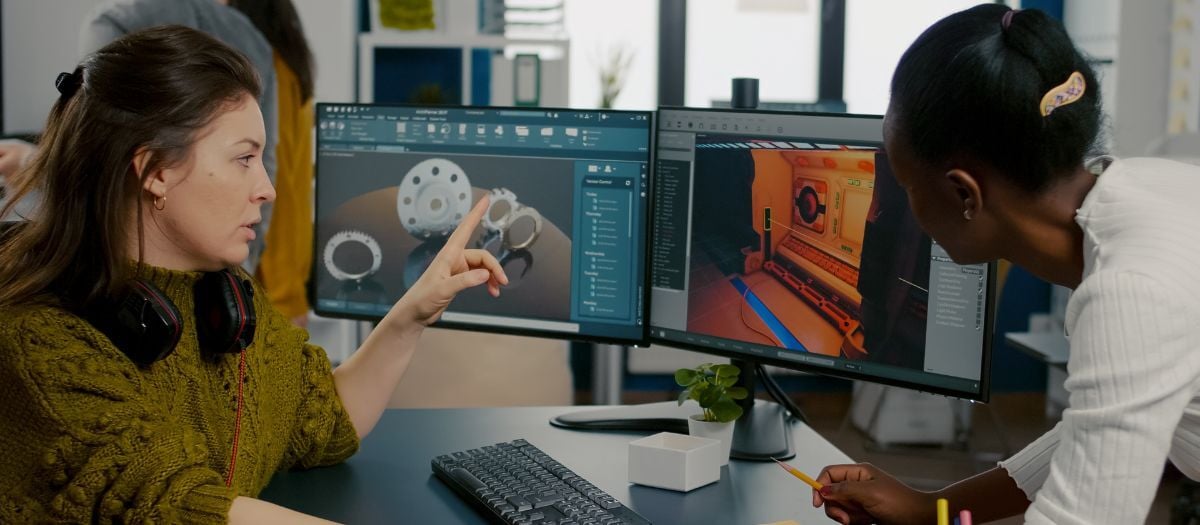
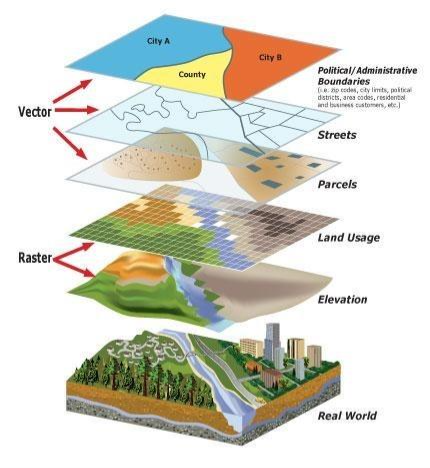
Comments