Computer-aided Design (CAD) was introduced in 1957, replacing manual paper drafting methods, and has continued to evolve and reshape engineering and design for decades.
In recent years, CAD advancements have accelerated dramatically. The COVID-19 pandemic, for instance, brought a rapid shift to remote work, which reshaped how teams collaborate across projects. Meanwhile, continuous digital transformation has introduced powerful tools such as cloud-based design platforms, advanced simulation features, and enhanced 3D modeling capabilities.
But the evolution of CAD engineering doesn’t end in the cloud. Emerging technologies like Artificial Intelligence (AI) and Machine Learning (ML) are redefining how teams streamline processes, enhance collaboration, and shorten project timelines while achieving significant returns on investment.
For over 40 years, Hagerman & Company has worked with engineering teams to unlock the full potential of CAD. We’re excited to share our expertise to benefit your team. Continue reading to explore the latest CAD engineering trends, tools, and tips to help your team achieve project success.
Emerging CAD Trends Shaping the Future of Design and Collaboration
Cloud-based CAD (Computer-Aided Design)
Cloud-based CAD platforms, such as Autodesk Fusion, Autodesk Construction Cloud, Sketchup for Web, and AutoCAD Web, allow users to access their designs anytime, anywhere. Design files can be accessed, edited, and shared in real-time, reducing the delays often caused by siloed workflows or back-and-forth email exchanges.
Cloud-based solutions centralize project data to simplify engineering and design workflows. Unlike conventional CAD engineering systems, which often require localized storage and complex file-sharing methods, cloud-based CAD ensures everyone in the team works on the same design version. Cloud also features automatic version control to eliminate the risk of working on outdated files and save teams from costly errors.
Artificial Intelligence and Machine Learning Integration
Artificial Intelligence (AI) and Machine Learning (ML) revolutionize engineering by automating repetitive tasks, providing intelligent design recommendations, and streamlining complex project workflows that once demanded extensive manual effort.
In addition to enabling teams to focus on value-driven tasks through automation, AI-driven features like automated component identification, predictive design, and generative design are rapidly gaining prominence.
Automated feature recognition streamlines the design process by identifying components, allowing teams to catalog and repurpose parts quickly without searching libraries or recreating models. Meanwhile, generative design leverages AI to explore multiple design possibilities within constraints such as weight, materials, and load. For engineers and architects, this means more time refining ideas and designs instead of starting from scratch.
Predictive design adds another layer of intelligence by using machine learning to analyze past data and behaviors, offering suggestions for design modifications or early issue detection. This capability accelerates iteration cycles and decision-making.
With 66% of industry leaders expecting AI to be integral to their business within 2-3 years, adopting these tools early offers a significant competitive advantage.
Must-Have CAD Engineering Tools to Streamline Design and Project Delivery
Product Lifecycle Management (PLM)
Product Lifecycle Management (PLM) systems serve as a central repository for all product-related data, seamlessly connecting design, engineering, procurement, and manufacturing teams. By integrating effortlessly with CAD platforms, PLM systems provide comprehensive visibility into the entire product development cycle, from initial sketches to final delivery, ensuring stakeholders always have access to the most current information.
Autodesk Vault PLM takes this a step further by combining the power of Vault Professional with Fusion Manage to enable enterprise-wide collaboration and product lifecycle management. This solution empowers your team to:
- Manage data and processes with precision
- Gain comprehensive control over the product lifecycle
- Share critical data across business systems
- Accelerate time-to-market
With Autodesk Vault PLM, teams can track design changes, automatically generate Bills of Materials (BOMs), and eliminate duplicate efforts, saving valuable time and reducing costs.
While Product Lifecycle Management (PLM) and Product Data Management (PDM) are often considered distinct business applications, their interconnected concepts form a unified and holistic approach to managing information and processes throughout the product lifecycle.
Watch this five-part Autodesk Vault webcast series to take full advantage of PLM and PDM capabilities and implementation to achieve project success.
Engineering Document Management
Engineering Document Management (EDM) tools provide a structured framework for storing, modifying, and retrieving project files, ensuring efficient access to critical documentation. By integrating with CAD tools, EDM systems allow teams to work with the latest drawings, blueprints, and specifications, reducing errors and streamlining collaboration.
Autodesk Vault stands out as a CAD-centric document management solution for engineering teams. It integrates with Autodesk tools such as Inventor, enabling automatic file versioning, centralized storage, and access control. The platform allows teams to track changes, speed up approvals, and provide stakeholders with the most up-to-date project information.
Vault features powerful search capabilities, workflow automation, and a complete history of changes. Vault not only simplifies compliance but also enhances predictability in project timelines, helping teams deliver on time and with confidence.
Design Optimization, Automation, and Simulation
CAD automation tools accelerate design and project delivery by automating repetitive tasks and using advanced features like simulation and generative design. These tools enable teams to run multiple design iterations, test for manufacturability, and optimize performance without needing physical prototypes.
Autodesk Inventor takes this a step further with powerful capabilities such as parametric modeling and FEA (Finite Element Analysis). These features allow teams to define material limits or weight requirements and generate multiple optimized design options within seconds. Parametric modeling reduces the guesswork, shortens timelines, and minimizes material waste, creating efficient and high-performing designs.
Proven Strategies to Get the Most Out of Your CAD Engineering Tools
1. Build Standardized Workflows to Align Design and Engineering Teams
Consistency is essential in managing large-scale engineering projects. Establishing standardized CAD workflows,such as clear file naming conventions, unified design templates, and robust data management protocols, establishes seamless collaboration across disciplines and enhances project efficiency.
2. Embrace Automation to Reduce Redundant Tasks
Studies show that employees waste two hours daily sorting through files and documents needed for more value-driven tasks. Autodesk® software environments use tools like Inventor iLogic, LISP, or .Net APIs to automate various tasks in the drafting process.
3. Partner with Certified CAD Experts to Receive Bespoke Training and Support
Engineering teams lacking up-to-date CAD knowledge risk falling behind on project deadlines and quality standards. Outdated skills can lead to inefficient workflows, frequent design errors, and reliance on obsolete tools. These hinder collaboration, limit access to advanced features like automation and generative design, and create compatibility issues with modern systems. Staying current with CAD skills is crucial to overcoming these challenges and successfully delivering projects.
Maximizing the value of your CAD investment requires a deep understanding of the software's full capabilities. Partnering with certified CAD engineering professionals, such as Hagerman & Company’s Solutions Engineers, provides your teams with bespoke training and expert solutions aligned with your industry and project objectives.
Certified CAD solutions providers can help teams develop custom workflows for complex projects, offer troubleshooting support, and guide your team in adopting best practices for advanced CAD features.
Partner with Hagerman to Unlock the Full Potential of CAD for Your Project Success
CAD has transformed engineering projects and continues to evolve. Staying on top of these technology advancements is essential to maximize CAD's potential for your project’s success.
Hagerman & Company has been a trusted partner for engineering teams, delivering tailored solutions to streamline CAD workflows, implement cutting-edge tools, and drive outstanding results. Our industry expertise spans a wide range of industries, allowing us to deeply understand and address unique project challenges and objectives. We are committed to helping your team gain next-level CAD skills. Contact us today!

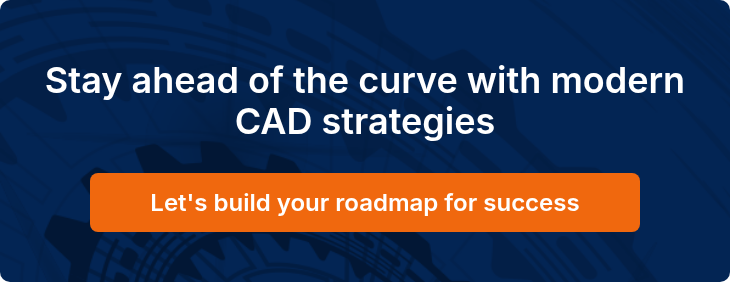

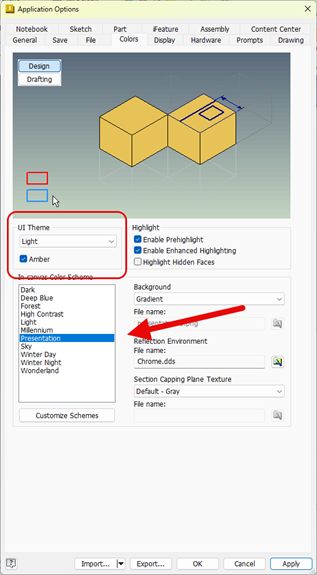
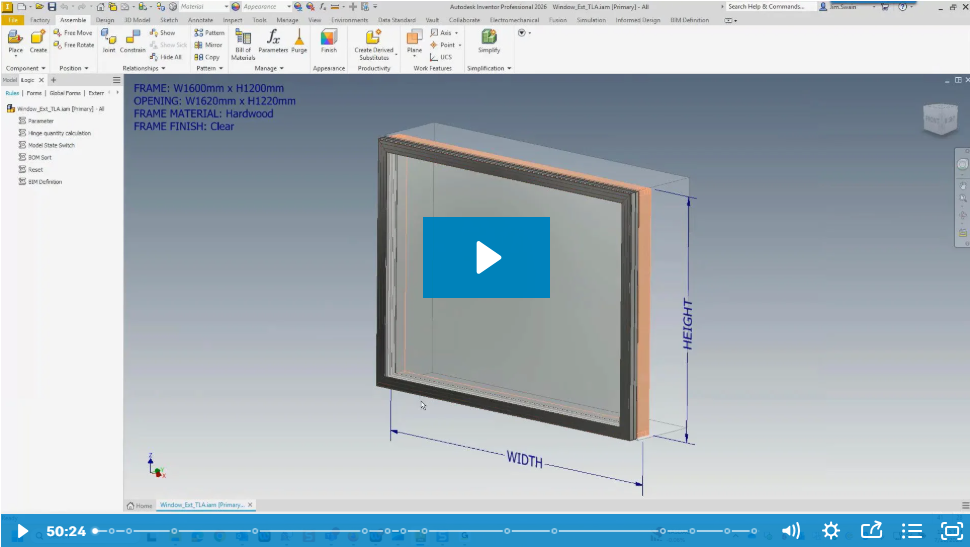
Comments