If you were following the news earlier this month you are aware of the situation at Oroville Dam in California, the tallest dam in the United States. Rising water in the dam prompted the evacuation of 188,000 people and had the attention of the entire nation and much of the world. Operators of the dam were forced to use an overflow spillway and then the emergency spillway to bring water levels down and prevent water from flowing over the main dam. Erosion damage took place as a result of using both spillways and there was much concern about a catastrophic failure of the dam. It was truly a crisis.
Our very own Angel Espinoza, with his insatiable curiosity about the countless ways that InfraWorks 360 can be applied immediately went to work using the product to do his own simulation of the Oroville Dam crisis. Here is what he told me about his process:
I created the Oroville Dam model because I wanted to understand more clearly what the situation was that I was hearing about on the news.
I first used Model Builder in InfraWorks 2017.3 to create a model of the immediate area of the Dam complex. After downloading, I reconfigured the “Ground Imagery” data source to change the “Tile Level” from the default level 17 (about 1 meter per pixel) to level 19 (about 1 foot per pixel). This is something that I commonly do with the understanding that I will be getting nine times the amount of ground imagery data.

Left: Angel’s InfraWorks 360 model built using Model Builder,
Right: image of the Oroville Dam (credit: Water Education Foundation)I then looked at Google images to see what the dam looked like before and during the events on the news. Most of these images were taken up close and provided narrow views of the entire location. This prompted me to edit the original model by adding a few “Coverages” (with Transparent material applied) in order to “grade” the ground to reflect my interpretation of the pre-event surface.
Once I was satisfied that the model reflected the pre-event conditions reasonably well I created a new proposal were I added my “guestimate” of where the water was running after spilling over the emergency spillway. The next proposal that I created I attempted to show the erosion that was the result of the water over the emergency spillway. In this proposal I ran the Flood Simulation to see where the water was going after cresting the emergency spillway. That is the image that I posted in various social media sites.
I next created a proposal that quickly depicted a few of the emergency repairs that were underway to fix the damage that was done. I recently created another proposal to quickly show the damage done to the main spillway over the “Presidents Day” weekend. I watched that via Facebook Live and wanted to see where that water was going.
Angel also provided many other side by side images that showed his InfraWorks 360 model compared to actual photos of the dam.
I think after seeing these images that you’ll agree that the capabilities of InfraWorks 360, and Angel Espinoza are pretty remarkable. Angel’s work is also a testament to the applicability of InfraWorks 360 in this very real and very important situation. Perhaps InfraWorks 360 could have been used as water levels were beginning to rise to give authorities an idea of what would happen. The visual nature of InfraWorks 360 could have been leveraged to share imagery with the public to aid in conveying the seriousness of the matter. One thing’s for sure, based on Angel’s estimate of only 4-5 hours of his time, InfraWorks 360 can get a lot done and answer a lot of questions in a short amount of time.













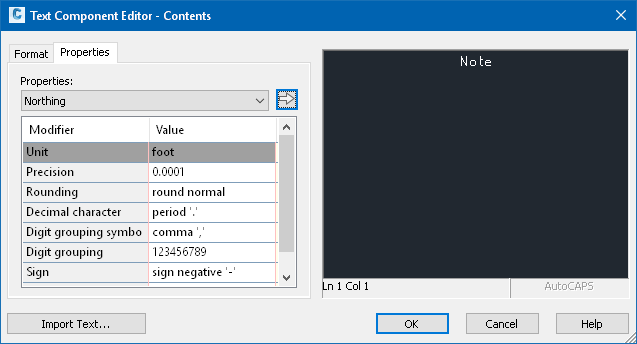
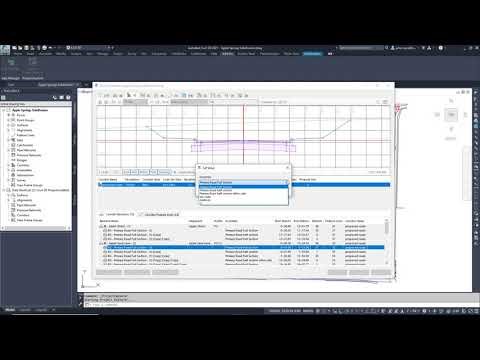
Comments